Organizations define their QoS policy and mark specific traffic by routers to ensure optimal use of their bandwidth through the countrywide network infrastructure with many locations. So to sum it up QoS policy helps to prioritize packets of low-latency applications and reserve bandwidth for critical applications while limiting network traffic marked as “best-effort” when there is not enough bandwidth available.
Understand your traffic and define traffic classes
The first step when implementing a QoS policy is to understand your traffic structure and bandwidth utilization. It is a good measure to prioritize at least low-latency services such as voice over IP or videoconferencing and company applications that ensure business productivity among other services as such web browsing or email. Bandwidth monitoring is an essential use case that will reveal traffic patterns and traffic structure over a period of time showing top applications and services being consumed by the users in specific locations.
Figure 1: Traffic structure on WAN in 3 hours time frame, top 10 applications according to NBAR2 application tag
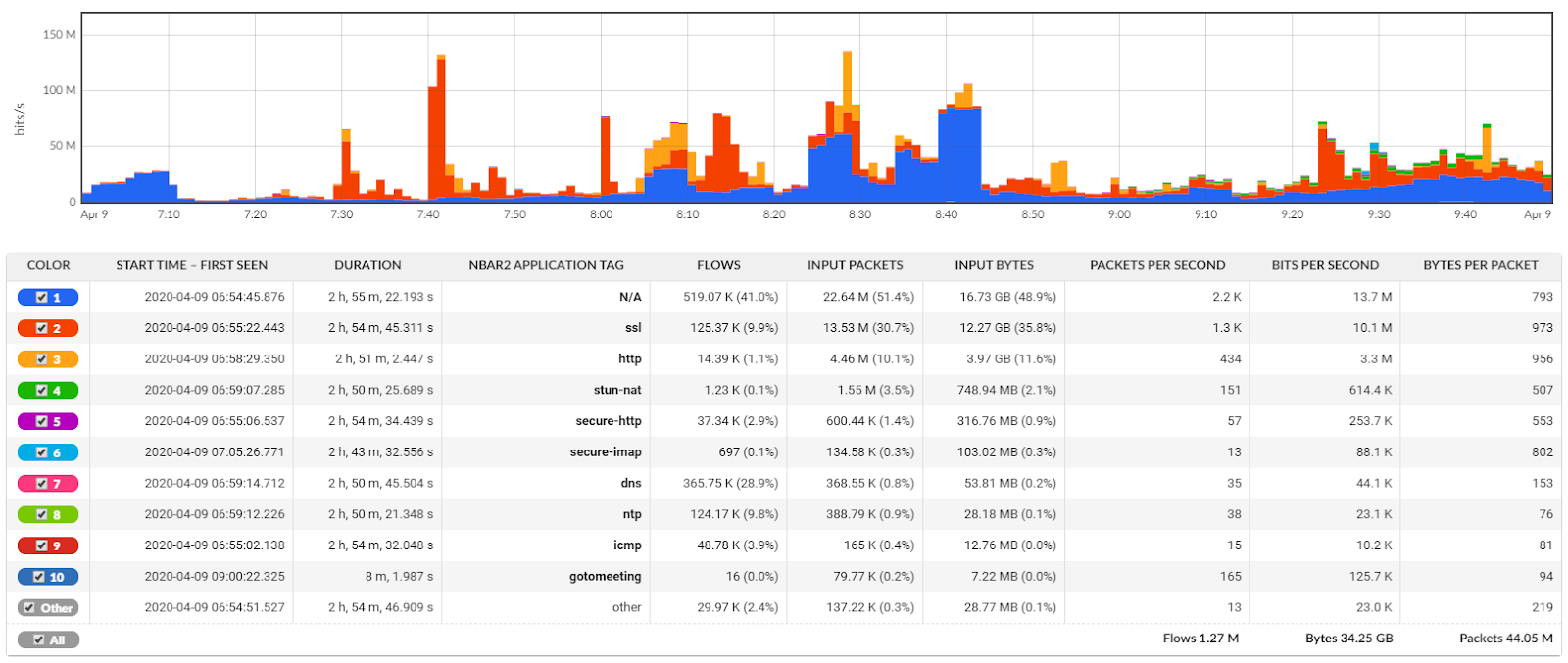
Validate QoS policy on the network traffic
Once your QoS policy is in place, validate if implemented properly and track bandwidth utilization and network performance metrics of individual DSCP classes. To avoid complex configuration you can use configuration templates introduced in Flowmon 10.3. By applying the template on relevant data (WAN uplink in our case) Flowmon will configure a set of views, reports, and dashboards focused on QoS monitoring. You will understand the volume of traffic in individual DSCP classes and related performance metrics so you can validate or redefine your QoS policy.
Figure 2: QoS dashboard showing traffic in individual DSCP classes, its volume and network performance metrics
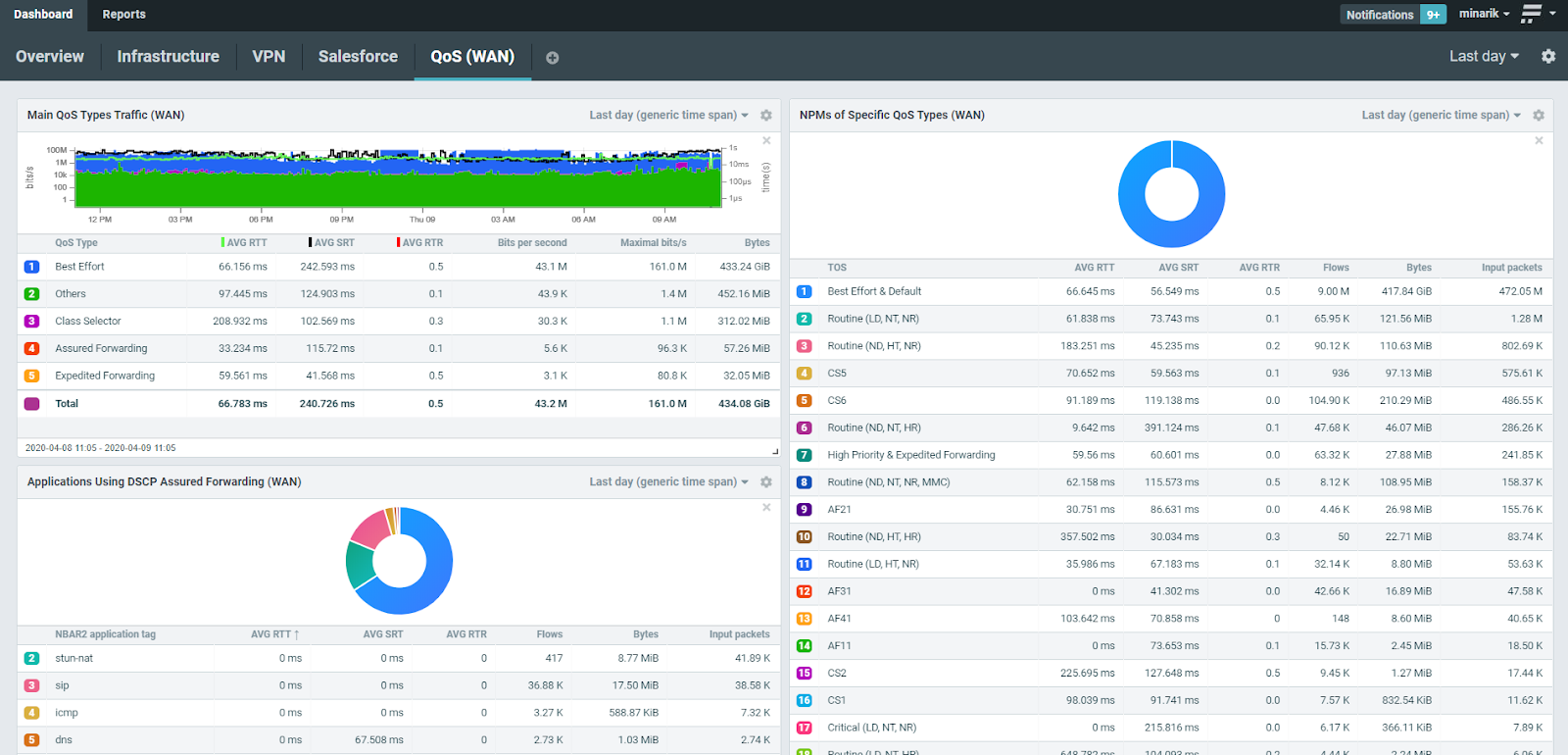
Technical Details on QoS/DSCP Concept in Flow Data
DSCP is using a 6-bit value encoded in an 8-bit differentiating service (DS) field of IP packet and it effectively replaces the deprecated Type of Service (ToS) field. NetFlow/IPFIX standard for network traffic monitoring refers to ToS attribute that is part of flow export. This attribute is processed and interpreted by Flowmon Collector with respect to corresponding DSCP class and can be used for data analysis, reporting and alerting.
Summary
QoS policy, its proper setup and monitoring is part of best practice for enterprise backbone networks to ensure that critical and performance-sensitive applications are prioritized. QoS configuration template for Flowmon was released on 8th April 2020 as a continuous product improvement to simplify configuration and create value out-of-the-box and is available through update service.