We are extending Flowmon solution capabilities in the area of APM with automated testing and availability monitoring of your business critical web applications. Although Flowmon APM can measure every user transaction and monitor real user experience, we identified a growing demand in simulating user behavior and creating tests to monitor the availability, functionality and response of web applications. For these reasons we released the new module, Flowmon APM Transaction Generator, available at no extra cost for all our customers .
Flowmon APM Transaction Generator
Flowmon APM Transaction Generator is a brand new module for the area of APM. The module generates transactions to simulate user behavior and reports on SLA. The main purpose is to provide our customers with automated application testing to check the availability, proper functionality and response of their business critical HTTP and HTTPS applications.
https://www.youtube.com/embed/KiCXJlyajmw
The module is installed on Flowmon Probe or Collectors and does not require the full-featured Flowmon APM. It executes a set of test scenarios (Selenium) in defined time plans to test web applications. Results are SLA report (availability), scenario result (success / fail), response time measurement and screen capture in case of an error. Flowmon APM TG also provides standard reporting and alerting capabilities you are familiar with from the rest of the solution.
The Introduction
After logging in, you will see the main screen of Flowmon APM TG module which immediately tells you what the SLA level is of applications being tested.
Fig 1: Analysis in Flowmon APM TG contains summary information and SLA levels for tested applications
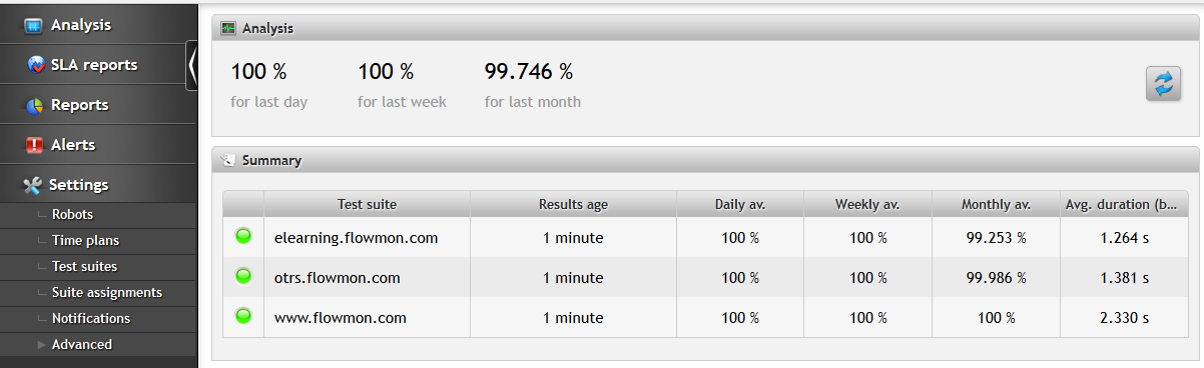
To analyze individual Test suites, just click on the Test suite in the Summary table. In the new window, charts show you the availability of tested applications and average duration of the tests for specified periods.
You can clearly see any downs in availability or duration peaks.
Fig 2: Test suite analysis provide us with more details about availability and average duration in time via charts.
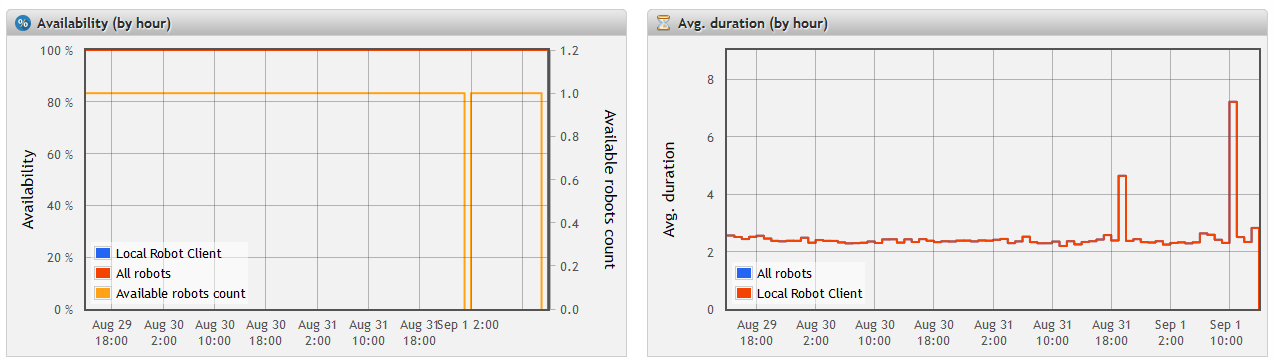
Below the charts a list presents all the test results in the specified period showing the time of start, duration, and error message if any. This list can be filtered using various filters, so for example, you can filter to show a list of tests with high duration or failed tests, etc.
Fig 3: Individual tests can be filtered using various filters.
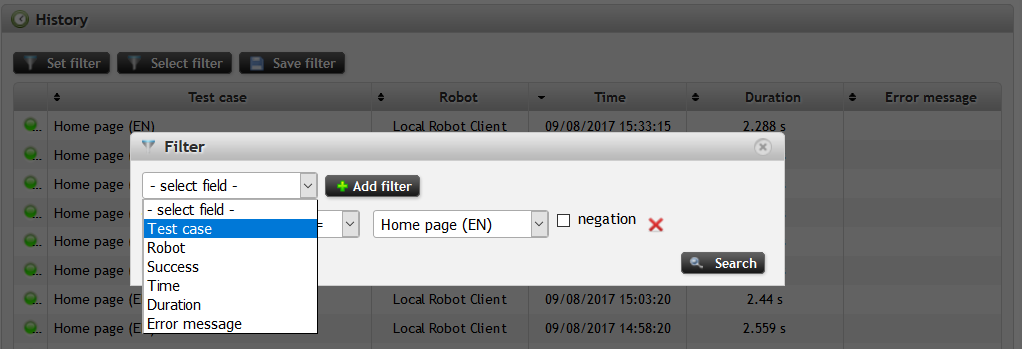
After clicking on the test result, you can do detailed analysis, and beside the start time and overall duration of test, you can see individual commands from selenium and their duration, type of command, targets, passed values and in case of failure, a screenshot of the error page.
Fig 4: Test results provide us with details about commands, values, duration and other information.
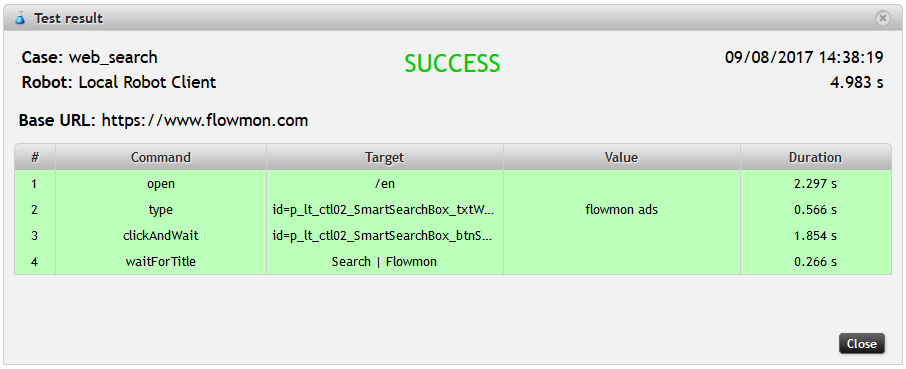
Flowmon APM TG also offers similar reporting and alerting capabilities you are used to from other Flowmon modules. Reports are almost the same - individual reports consist of chapters so they are very customizable. Reports can be viewed in the GUI, exported to PDF or sent periodically to your e-mail.
Fig 5: Reports are the same as in the rest of Flowmon solution - consist of chapter you defined.
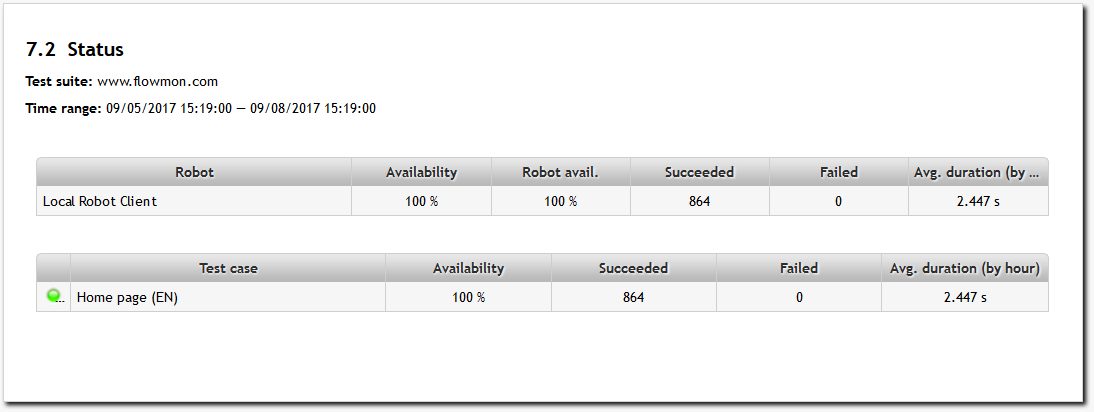
Alerts are a little different. They are configured in Settings – Notifications, where you define an action profile (send e-mail, syslog or other) and then notification (type of alert, test suite definition, etc.) and assign the action profile to the notification. After that you can see in Alerts a list of defined notifications with details including status and date when an event occurred with a link to that event.
Fig 6: Alerting is little different but still very customisable.

How to install Flowmon APM TG
The module Flowmon APM Transaction Generator is free, so if you have Flowmon Probe or Flowmon Collector, you can get the module today!
The first thing you need is a license. To get the license, just send an e-mail to our support (support@flowmon.com). Keep in mind that you should provide HW ID or your license fingerprint if you are our customer. If you are evaluating Flowmon solution, please mention in the mail what modules you are using. After you get the license from support, upload it in Flowmon Configuration Center – Licenses.
The next step is to download and install Flowmon APM Transaction Generator. The installation package is available to download from our support portal. After logging in, find the section with Flowmon APM TG and install the package. When downloaded, install the package in Flowmon Configuration Center – Versions by clicking on button “Install / Update Package”.
After the installation, click on the new tile with the Flowmon APM TG icon.
How to configure Flowmon APM TG
Configuration of Flowmon APM Transaction Generator is done in several simple steps. To see how the module is configured, check the quick start guide available on the support portal in the same section with Flowmon APM TG installation package.